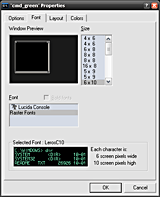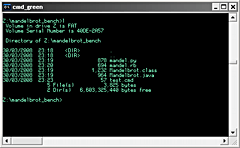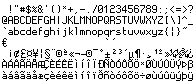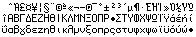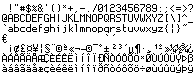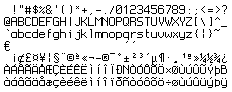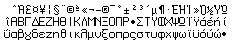Raster Font for Windows
©1998-2000, 2005 CyLog Software
This page contains fixed-width fonts designed by Kostas Symeonidis over a period of years. The most recent re-design of these fonts fixes a few bugs and makes them eligible for use in Windows command shells.
- Leros is a complete 6x11 character set that supports West European
Languages. This is an ISO 8859-1 (Latin-1) character set with an added Euro symbol.
- LerosG is the greek version of Leros (6x11 pixels) containing Greek characters in an ISO 8859-7 encoding.
- Leros10 a smaller (6x10 pixels) version of Leros, only available in Latin-1. The font contains the Euro symbol.
- Lini is a minute 5x9 pixel font that supports West European
Languages. This is an ISO 8859-1 (Latin-1) character set with an added Euro symbol.
Ideal for tailing (tail -f) server log files in command prompts or cygwin shells. -
LiniG is the greek equivalent of Lini (5x9 pixels) containing
Greek characters in an ISO 8859-7 encoding.
Ideal for tailing (tail -f) server log files in command prompts or cygwin shells. - Yamaha is an ISO 8859-1 (Latin-1) 7x12 font
- YamahaG is a 7x12 font containing the Greek character codepage (ISO 8859-7)
Installation Instructions
To use one of our raster fonts, copy them into your {windows home}\fonts folder and then open a command shell and change the font properties as shown in the screenshots below. Click on "Raster Fonts" in the font listbox and select the pixel size from the Size listbox. When you select a pixel size (for example 6x11) you can see the font that windows will use at the "Selected Font:" panel.