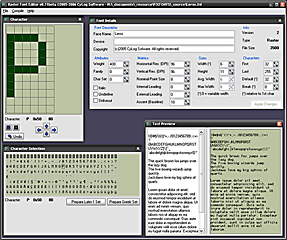Raster Font Editor v0.14
©2005-2013 CyLog Software
Raster Font Editor is am easy-to-use font editor for the creation of bitmap fonts. It supports several file formats and has a very simple yet fully customisable user interface.
The application can open font resource files (*.fnt) created by other tools such as Borland's Resource Workshop. It can import DOS 8x16 fonts, fonts from BMP images and can convert TTF fonts to raster fonts.
You can save your raster fonts as Font Resource (*.fnt), Resource Script (*.rc), Text (*.txt) and Windows Bitmap (*.bmp). Saving as Text file is useful for debugging purposes and creating text representation of characters
This is a beta version and does not contain any help. It is fully working though and we trust you can use it and start creating fonts immediately.
Additional Information
Saving a font as BMP generates a picture containing all characters in the font, like the one below:
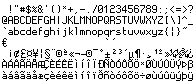
Saving a font as text generates a text file like the one below:
Version History
v0.14 - 30.Apr.2013
- Added support for saving fonts as Glyph Bitmap Distribution Format (BDF)
v0.11beta - 29.Oct.2006
- Added Import TTF from any font
v0.10beta - 02.Sep.2006
- Added Greek Font preparation
v0.08beta - 21.Feb.2005
- first version release to the public domain
# # Text dump of Font File. # FaceName = Leros DeviceName = Screen # # Header # dfVersion = 512 dfSize = 3501 dfCopyright = (c)1998 CyLog Sofware. All rights reserved. ... dfBitsOffset = 1018 # # Bitmaps # # Character 0x74 116 6x11 pixels, size: 11 bytes, offset: 1942 ...... .@.... .@.... .@.... .@@@.. .@.... .@.... .@.... ..@@.. ...... ......